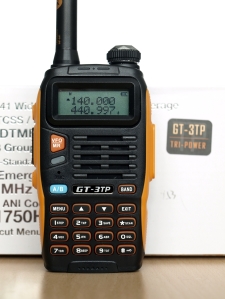 This is a short review – the Baofeng GT-3TP from Sainsonic is essentially a GT-3 Mark II with some extra power on board. If you didn’t read that review, you might want to do so before continuing.
This is a short review – the Baofeng GT-3TP from Sainsonic is essentially a GT-3 Mark II with some extra power on board. If you didn’t read that review, you might want to do so before continuing.
The radio has the same advantages (good TX audio, good front-end, no rounding down errors when entering frequencies by hand), but there are some differences too.
Display
The LCD of this radio is not of a fancy ‘reverse’ type, but the good ol’ three-color version.
Frequency range
My review sample had an unusual frequency range: 140 – 160 MHz and 430 – 441 MHz. Because my sample came directly from Sainsonic’s head office, I think that this particular radio was originally intended for another region. It’s not really important; if you want a wider range you can set other boundaries by software.
Power output
This is what everyone likes about these radios: more power. A standard UV-5R or GT-3 will deliver around 4 Watts on VHF and 3 Watts on UHF. Note: those few extra Watts won’t help you much if you want to extend your range. Range depends for 99% on other factors, such as terrain and antenna height. The battery will drain much faster though.
Measurements @ 145 MHz and 435 MHz respectively:
VHF: 6.3 Watts (Hi), 4.9 Watts (Mid), 1.9 Watts (Low)
UHF: 5.0 Watts (Hi), 4.5 Watts (Mid), 1.4 Watts (Low)
As you can see the difference between Hi and Mid on the UHF band is very small.
Harmonic suppression
Not really impressive; especially on UHF.
Programming with Chirp
The Baofeng GT-3TP can be programmed with Chirp by using the existing support for the BF-F8HP.
 Conclusion
Conclusion
The GT-3TP is one of the many ‘triple powers’ on the market. The last one I reviewed was the Intek KT-980HP, and some results are comparable. The Intek did much better on harmonic suppression, but the GT-3TP wins with its receiver and much better antenna.
Bottom line: you will get a nice radio with upgraded chipset, a few Watts more output power, a good antenna and good looks. Buy a spare battery if you intend to use the highest power settings all the time!


These new HP versions are worth it just for the normal screen!
what was in the box other than the usual bits?
alot of ebay images show a car power cable supplied n the box!
Mine: the usual bits. Most GT-3 varieties are indeed sold with a car power cable in the box.
Pingback: Baofeng GT-3TP : Un GT-3 vitaminé ! | Radioamateurs-France
Hello, How did you make measurements to have a level close to 0 Dbm ?
Anyway, H2 on 430 MHz band is not so good. We could expect to have -50 dBc of H2. The 869 MHz band is full of short range devices.
Setting external attenuation in such a way that the analyzer will have something in the order of 1 mW to work with is generally enough. The analyzer will fine tune attenuation further to get at the preferred reference level.
OK, but there’s sometimes a doubt about harmonics level. It could be generate by analyzer. Did you try to insert a reject filter tune to main carrier between the high power attenuator and analyzer ? With this system of measurement, the dynamic of unwanted signals is grown by more than 30 dB.
False harmonics will only be displayed by an analyzer if you feed it with too much signal. A beginner’s fault which will overload the mixer.
This is never the case here; it’s good practice to keep an eye on linearity. Also check this old article in which I describe the problem you’re referring to.
Thanks for the Review.
I wonder how the GT and the Intek would compare with the same aerial.
The Intek was sent back a long time ago, which makes a direct comparison impossible. The firmware and the chips used were not the same though; therefor I expect the GT-3 to have the edge.
Thank you for your review! I already ordered one with the new baofeng ptt speaker (http://www.ebay.com/itm/261705322978?_trksid=p2059210.m2749.l2649&ssPageName=STRK%3AMEBIDX%3AIT)
i cant help wondering if the GT-3 really is special, or if the improvements are on the whole uv-5r range.
it would be interesting to see a new 2014 uv5r put through some tests.
I expect it to trickle down to all other models. The UV-5X appears to be one of the first. Every listing of this model the radio is pictured with the original, short (and inefficient) antenna though.
Can you tell the firmware version?
N5R3401 / BFP3-25 (via Chirp)
Hello Hans
Thanks for your review of the baofeng GT 3TP.
I am interested in this HT.
Can you tell me something about the scan speed?
Is this similar to the Baofeng UV-B5.
thank you hans
but i have dobt about
“VHF: 6.3 Watts (Hi), 4.9 Watts (Mid), 1.9 Watts (Low)
UHF: 5.0 Watts (Hi), 4.5 Watts (Mid), 1.4 Watts (Low)”
in fact i got nearly 8W on 400 MHz, i know it should be very narrow but it works lol
Hi Nick,
please take two things in account:
1. I only measure in the middle of the amateur bands,
2. The can (will!) be differences between the various samples.
Nice to see that some radios do live up to the claims though.
Hi Hans,
Which hand transceiver would you recommend the GT-3 Mark II or the GT-3TP.
I can hardly make a choice.
Maybe you can send me a little in the right direction.
which one is better, bf gt-3 mark II or bf gt-3 mark III..? and how much power out both ? thanks
They both use the same firmware and hardware. The TP version (aka Mark III) delivers 6.25 Watts, the standard version about 4 Watts (VHF). The TP version will drain your battery faster, but range will be about the same.
So, can be bf gt-3 mark II upgrade into bf gt-3tp mark III use software ? thanks
No, it’s different hardware. Besides, the firmware of Baofeng radios can’t be upgraded.
Thanks a lot, Hans.
Which is the best antenna to buy for this radio? I dont care if is 40cm in lenght at max 30€ And an antenna doesn’t ruin the audio.
Ive read sometimes a bigger antenna can be worse than a smaller one, is that true?
Hello. I’m in this love big problem softwares. Do you have a tip what could be wrong? More info in the video.
I don’t know. I use CHIRP for programming, on multiple platforms, with no issues. Try it. To program the GT-3TP you need to select the Baofeng BF-F8HP.
I have this problem too
(My review sample had an unusual frequency range: 140 – 160 MHz and 430 – 441 MHz. Because my sample came directly from Sainsonic’s head office, I think that this particular radio was originally intended for another region. It’s not really important; if you want a wider range you can set other boundaries by software.)
Please help me
Hi Bahruz,
you need CHIRP to do that. Select the Baofeng BF-F8HP, read your radio, then go to ‘Other Settings’. Here you can change the RX/TX limits.
Thank you
I have another Problem in channel mode function offset and R-CTCS not be saved. In the frequency everything works fine. What is the Problem?
How can I solve this problem?
Спасибо большое
Can’t get it to work with windows 8. So I’ve been using vista! It works. Downloaded the latest version of chirp It will read and write back but now it says can’t commu with transceiver. Does the same the with the new version from baofeng too. Was working but now same thing. I got my gt 3 to unlock but can’t get the new gt-3tp to unlock. Don’t no if it’s my software or maybe the cord. I have another gt-3tp that I have hooked up yet. Hope it’s not the radio. It will read and write the stock info. I haven’t put any other channels on it yet. Trying to get em all unlocked then program all 3 with same channels. Thanks. Any help would be great
Make sure you checked this: http://www.miklor.com/COM/UV_ErrorMess.php
Go down the page and look at the picture of the programming cable of which the plastic has been trimmed.